September 30, 2020
Python Sorted Containers

In this article, I would like to talk about Python Sorted Containers. In python language, the build-in data collection is implemented differently from another language (e.g., C/C++). That makes python losing some ability or performance to access specific data. For example, in C++ language, std::map and std::set are implemented by a tree structure, that causes the data collections to have an ability to search upper or lower bound (upper_bound, lower_bound) of the selected value. In python, such abilities don’t exist in the built-in data collection. However, Python has a library to support that ability, which can install additionally. Sorted containers is an open-sourced library that allows us to insert or delete elements very efficiently and the elements maintaining a sorted order. The library contains three containers: SortedList, SortedDict, and SortedSet.
Installation: we can install sorted collection by pip command:
$sudo pip install sortedcontainers
Python Sorted Container contains three sorted data structure:
- SortedList
- SortedDict
- SortedSet
We can use these sorted containers in the same way as build-in python; List/Dict/Set. These are some examples of code to use the Sorted containers.
SortedList
from random import random
from sortedcontainers import SortedList
mainList = SortedList()
for i in range(100):
mainList.add(random())
SortedDict
from sortedcontainers import SortedDict
from random import random
mainList = SortedDict()
for i in range(100):
mainList[i]=(random())
SortedSet
from sortedcontainers import SortedSet
from random import random
mainList = SortedSet()
for i in range(100):
mainList.add(random())
Since the data inside Python Sorted Containers are sorted, the containers can fetch the nearest value (upper bound/lower bound) like upper_bound, lower_bound in c++ language. In Python Sorted Containers, they are called bisect_left(value) and bisect_right(value).
bisect_left(value) return an index to insert value in the sorted container. if the value already exists in the container, the function will return the existing value’s index.
bisect_left(value) return an index to insert value in the sorted container. if the value already exists in the container, the function will return the index after the existing value’s index.
Let’s see an example.
>>> sl = SortedList([10, 12, 14, 16, 18]) >>> sl.bisect_left(12) 1 >>> sl.bisect_left(13) 2 >>> sl.bisect_right(13) 2 >>> sl.bisect_right(14) 3
As we can see from the example, function bisect_left returns an index of the value, if the value exists in the list; sl.bisect_left(12) return 1 because the index of 12 is the 1st. On the other hand, if the value doesn’t exist, the function will return the index of an insertion point of the value; sl.bisect_left(13) return 2 because the index 2 is the new position of 13 if there is an insertion. In a similar way to bisect_right, if the value doesn’t exist, the function will return the index of an insertion position; sl.bisect_right(13) return 2, because it is the insertion position. However, if the value is already in the container, the function will return the index after the existing value; sl.bisect_right(14) returns 3 because 14 is at index 2.
The most advantage of these two functions is the performance. bisect_left and bisect_right can run with O(nlgn) running time, which is optimized for searching application.
August 20, 2020
How to reset and clean git?
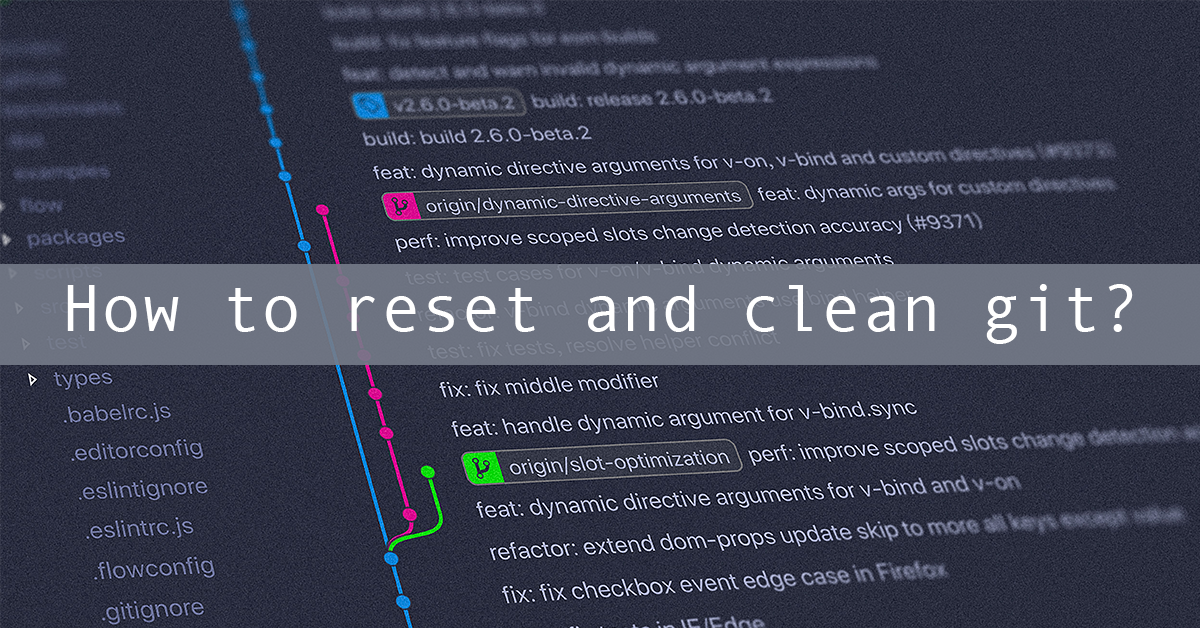
Recently, I need to run a command to rest and clean local git frequently, but I always forgot the command. Therefore in this post, I write it as a note on how to reset and clean our local git directory. The short answer should be:
$git reset --hard && git clean -d -x -f
The command should completely reset and clean your git folder. Any modified or untracked files will be removed. The command consists of two important commands line, “git reset” and “git clean”.
“git reset” reset modified files
“git clean” remove untracked files.
Parameters:
“–hard” means reseting the index and working tree.
“-d” means including directories.
“-x” means including files ignored by git.
“-f” means force to delete.
August 16, 2020
Segmentation Fault? Valgrind can detect that

Since this is the first post on my blog, I want to start with a simple thing, but it is an annoying problem in the software development process. An error knows as a segmentation fault or memory corruption. Recently, I had found a project that has memory corruption in linux system, and the software was randomly crash. The segmentation fault is not a difficult bug to solve if we can identify where it is. However, in my case, the crash was random, and the project was large (line by line checking is out of an option).
I did some research online and found an interesting tool on a Linux system, which is called “Valgrind” (https://valgrind.org). Valgrind is a dynamic analysis tool that can detect memory management and threading bugs. Valgrind can also generate deep profile programs for performance analysis. However, in this post, we will focus on the debugging part.
By simply call Valgrind with the program, the tool can identify the line of code that has illegal access to a memory address. Valgrind can detect all of the major memory access issues; e.g., out of range read, out of range write, uninitialized access memory.
Let’s look into an example of using Valgrind, here is the example of a c++ program that has memory corruption.
//Filename Test.cpp
#include <iostream>
int main() {
int *x = new int[10];
x[12] = 0; // out of range write
}
As we can see, the program contains out of range writing error. Then we compile the program with the “-g” flag and run the program by Valgrind. Note that the “-g” parameter will generate source-level debugging information.
$gcc -g test.cpp $valgrind ./a.out ==23101== Memcheck, a memory error detector ==23101== Copyright (C) 2002-2017, and GNU GPL'd, by Julian Seward et al. ==23101== Using Valgrind-3.13.0 and LibVEX; rerun with -h for copyright info ==23101== Command: ./a.out ==23101== ==23101== Invalid write of size 4 ==23101== at 0x1087A8: main (test.cpp:6) ==23101== Address 0x5b7dcb0 is 8 bytes after a block of size 40 alloc'd ==23101== at 0x4C3089F: operator new[](unsigned long) (in /usr/lib/valgrind/vgpreload_memcheck-amd64-linux.so) ==23101== by 0x10879B: main (test.cpp:5) ==23101== . . .
Valgrind will show the output of the analysis. As we can see from our example, Valgrind detects Invalid write of 4 bytes and at line number 6 (test.cpp:6).
Bonus point, Valgrind can also search for memory leak in the program. We just need to add an option of “—leak-chek=yes” as an example below.
$valgrind --leak-check=yes ./a.out . . . ==23152== HEAP SUMMARY: ==23152== in use at exit: 40 bytes in 1 blocks ==23152== total heap usage: 2 allocs, 1 frees, 72,744 bytes allocated ==23152== ==23152== 40 bytes in 1 blocks are definitely lost in loss record 1 of 1 ==23152== at 0x4C3089F: operator new[](unsigned long) (in /usr/lib/valgrind/vgpreload_memcheck-amd64-linux.so) ==23152== by 0x10879B: main (test.cpp:5) ==23152== ==23152== LEAK SUMMARY: ==23152== definitely lost: 40 bytes in 1 blocks ==23152== indirectly lost: 0 bytes in 0 blocks ==23152== possibly lost: 0 bytes in 0 blocks ==23152== still reachable: 0 bytes in 0 blocks ==23152== suppressed: 0 bytes in 0 blocks
As we can see Valgrind is a great tool for analyzing the memory and detect the segmentation fault. It can detect most of the memory errors/bugs with a little effort from the developer.